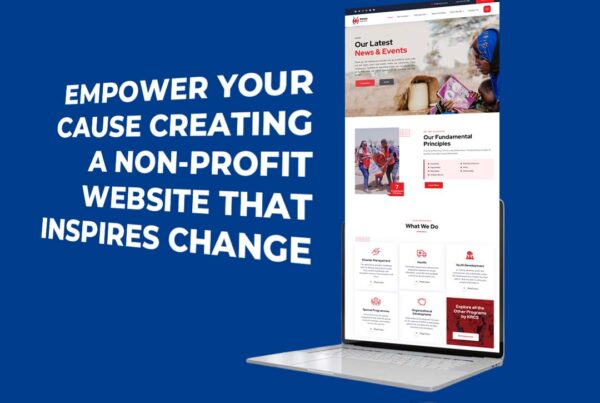Fast as lightning is the goal! Do you know how Usain Bolt is the said fastest man on earth? That’s the dream of every user. Loading a page that takes seconds to open. Approximately 3 seconds is what is considered good speed for the ideal website loading time, speed is key given online shoppers get impatient in seconds. Did you know, it is no longer just about people clicking off your site if the site doesn’t load in good time if you want to improve your SEO ranking on Google your website speed needs to be fast, why? Because Google now also uses speed as one of the defining factors in website ranking.
How to measure page speed
You can’t solve a problem you can’t see or understand. Which is why before giving you some stellar tips we will first walk you through 3 tools you can use to access your current speed. In addition, this information will come handy in the future in helping you access the progress you have made.

- i) GTMetrix
- This is a web-based tool you can easily use to measure site speed score as well as YSlow score. It provides you with three key metrics, namely
- – Page load time
- – Total page size
- – The total number of HTTP requests.
- This tool uses a grading system (F- A, yikes!) to give you results. All you have to do is enter a URL on the GTMetrix homepage and instantly get these stats.
- ii) WebPage Test – Has a wider scope in terms of testing area options as well as device options.
The test takes about 2 minutes to complete. It gives you an individual ranking from F-A on different things such as compression, FTTB, Caching, effective use of CDN, and a few other things.
- iii) PageSpeed Insights – This is a speed test tool from Google. The best part, it provides you with data for both mobile and desktop devices. This tool ranks your website on a scale of 1-100. The higher the number the better your website performance is. All you have to do is input the website’s URL on the PageSpeed homepage and wait for the detailed results, that also include steps you can take to up your speed.
Now that we’ve covered the basics of how to test your website speed let’s delve deeper into understanding some of the things that can improve your ranking in these 8 points.
Let’s dive in!

- Good web hosting. Web hosting is important because the web hosting provider you settle for determines the overall performance of your site’s hardware.
For instance, as we mentioned in our detailed article on web hosting, one of the key differences between shared hosting cloud hosting, or even dedicated hosting is that shared hosting can be slow. This is because the more people sharing the resource the more traffic and less efficient the loading speed will be. To learn more about different types of hosting packages, their merits, demerits as well as our top hosting companies’ recommendations. Click here.
2. Enable caching
Caching simply means storing data in a temporary storage area on your website. This plays a role in a website’s page in that, when a user makes a search, the cache avails the information promptly because the content is already prepared and available and doesn’t have to be fetched then processed first before displaying to the user. Think of this as a quick drive through where the food is available to you in seconds and you don’t have to leave your car or sit in a restaurant waiting for 20 minutes for them to make your order. If the information is already ‘’served’’ all that’s waiting is for the person to collect the information. Fast, effective, and efficient!
3. Use CDN Content Delivery Network.
As we mentioned in our e-commerce strategies, the beauty of having a website is that it is accessible to people in different regions 24/7. For instance, you can shop your favorite kicks brands on Kickstore anywhere in Kenya at any time and have them delivered to your doorstep. However, the loading speed of a website varies depending on where a user is accessing your website from. Eg if the server is hosted in South Africa and someone makes a search in Kenya it will take longer for a site to make the search because the further away a user is from the web hosting location, the longer the loading time is for them, but with CDN, a server closer to the person’s location relays the information making the search quicker. CDN is usually found in the control panel provided by the web host. The overall advantage of CDN is that it helps reduce the waiting time by duplicating everything on your site be it images, videos, documents, JavaScript by making them available on a site closer to the user’s location. Good examples of CDN are Cloudflare, CloudwaysCDN, and MaxCDN.
4. Optimize images
The heavier the image the more likely it is to slow down your website. And given images are the extra sauce you need as they help bring content to life and boost engagement. You don’t want to compromise on the image quality but you also don’t want to use images that are too heavy, the middle ground is to use plugins on your WordPress site that help you reduce the size of an image but without sacrificing quality. You can reduce the image size using different tools such as Photoshop, Canva, ShortPixel (available on WordPress) WP Smush plugins, Optimole, EWWW Image Optimizer
Charleson’s Tip Use jpeg or png but avoid BMP and Tiff image formats.
5. Optimize Your Homepage.
The overall goal of optimizing your homepage is for it to load quickly. Keep in mind that your homepage is what makes the first impression when visitors land on your website. You need to not only make it attractive but also easy to skim through learn more about this here. It is important to show as much as possible on the home page as it is an effective way to capture people’s attention. But on the other hand, you need to be smart about it least all of this information slows down your site.
Here are a few tips for you
- Use excerpts instead of full posts, for example on your blog posts
- Remove widgets and plugins that you don’t use
- Limit the number of posts showing on your homepage. We recommend 4-7 at the most
- Remove unnecessary sharing widgets from the homepage. Try using sharing widgets only in posts.
Need help giving your homepage an upgrade, worry not we are the fix. Remember pimp my crib? Exactly like that! , only, in this case, we give complete makeovers to websites.
6. DE clutter your website
Keeping tones of unwanted files on your database reduces your site’s performance. If a big part of your website is blog post content, say per week. Then you need to keep in mind that WordPress stores all the drafts you make and over time this takes up more and more space in your storage thus impacting speed, these drafts, as well as other unwanted files such as spam comments, fake users, and maybe even unwanted plugins and themes, need to be at the top of your decluttering list. A good way to control the amount of post revision stored is by using plugins that auto delete drafts you no longer need after a certain amount of time elapses.
7. Minify HTML. JAVASCRIPT AND CSS
If you run a site performance test on the tools we mentioned earlier one of the metrics you will see listed are recommendations to reduce your JavaScript, CSS, and JS. These files can store a lot of unnecessary data which will in turn reduce your website performance.
You can manually solve this by studying the guides to your WordPress theme or alternatively installing plugins such as Autoptimize or Breeze will get the job done.
8. Be smart about your theme
WordPress has a lot of options to pick from which is one of the reasons that make it great! You will literally spot a different theme on someone else’s site and wonder why you have never come across it, that’s the beauty in it options are in plenty! The same can’t be said for dating in Nairobi. Pun intended guys, haha. Back to the topic at hand, with so many theme options the key to picking a theme should be taking a closer look at its widgets, slider, sidebar, etc. these can cause your hosting server to derail. So always ensure you optimize your WordPress theme or opt for a lightweight WordPress theme.
Conclusion.
We hope these tips are of help, remember if you are ever looking to consult or change up your website in terms of design and performance you can contact us, the leading marketing agency in Kenya and leave all of the hard work to the experts, and by the time we’re done, you can go forth and score that A in site ranking speed.
Now, we wanna hear from you do you have any other tricks you use to speed up your website? We’d love to hear about them in the comments section. We can also help to get your site visible via our digital marketing service. Reach out.